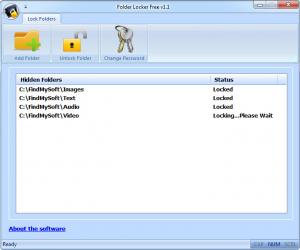Folder Locker
1.1
Size: 4.72 MB
Downloads: 4082
Platform: Windows 7/Vista/XP
Certain files are not meant to be shared with anyone. Windows does not include any special features for securing these files, but you can use a third party application for this task. Although there are numerous tools with encryption capabilities, Folder Locker stands out in a crowd, due to its simplicity and efficiency. It uses a strong encryption algorithm to protect your data, it works fast and it does not burden you with more options than you actually need.
Folder Locker is distributed as a freeware application, for Windows XP, Vista and Windows 7. It setup file is roughly 4 and a half MB, which does not take long to download. Besides that, the installation process is straightforward and you will not spend more than a minute to complete it.
The software's user interface presents only three options, for creating and changing the master password, unlocking protected folders and adding new ones to a list, on the same interface. When you add new folders to the list, the application will encrypt them right away, without prompting you for anything. You can either select a folder with a standard browsing option or you can just drag and drop one over the interface.
Besides encrypting folders, the application will hide them as well. Encrypted folders are impossible to find, even if you set Windows Explorer to show hidden data. Folders can be decrypted only on the application's interface. To unlock a listed folder, you just need to select one and hit one of the aforementioned options. Data is decrypted right away, with no questions asked. You will be prompted for the master password only when you launch Folder Locker.
Pros
You can encrypt and hide an entire folder, just by adding it to a list. Protected data can be unlocked just as fast, but only on the application's interface, which is password protected. Folder Locker can be installed almost instantly and it is absolutely free.
Cons
You can not encrypt individual files. Folder Locker enables you to protect any data, in a fast, comfortable and elegant manner.
Folder Locker
1.1
Download
Folder Locker Awards

Folder Locker Editor’s Review Rating
Folder Locker has been reviewed by Frederick Barton on 22 Feb 2013. Based on the user interface, features and complexity, Findmysoft has rated Folder Locker 5 out of 5 stars, naming it Essential